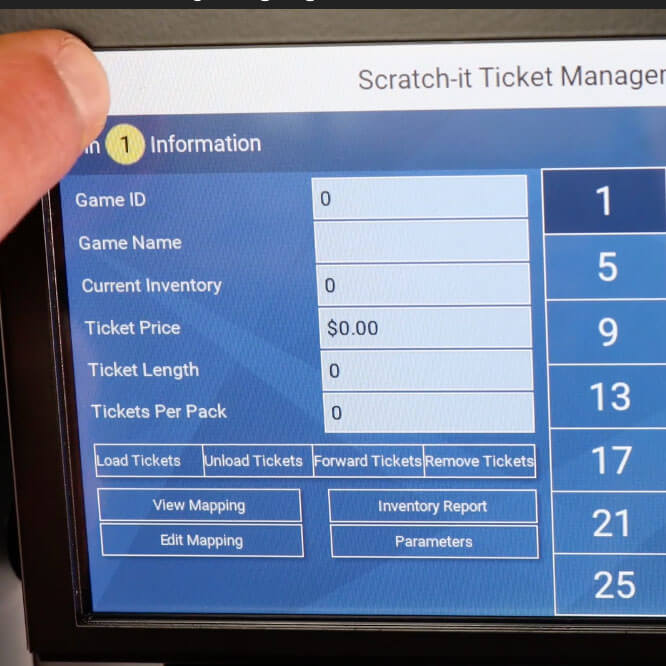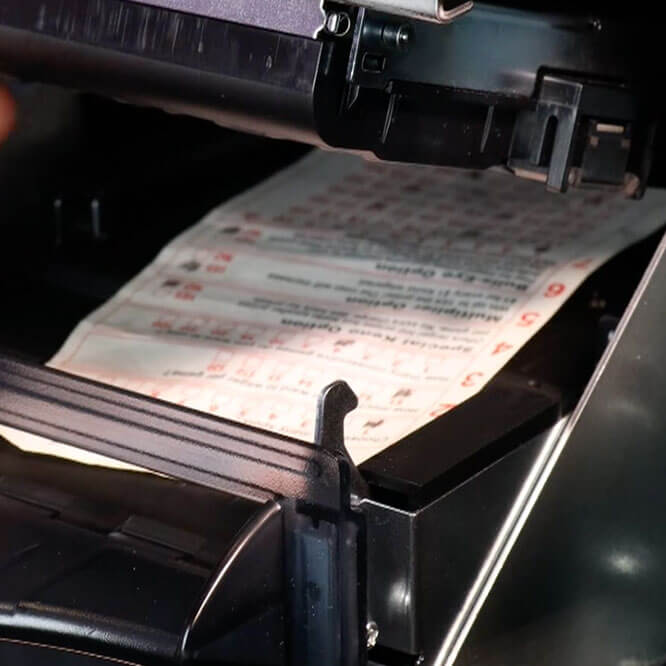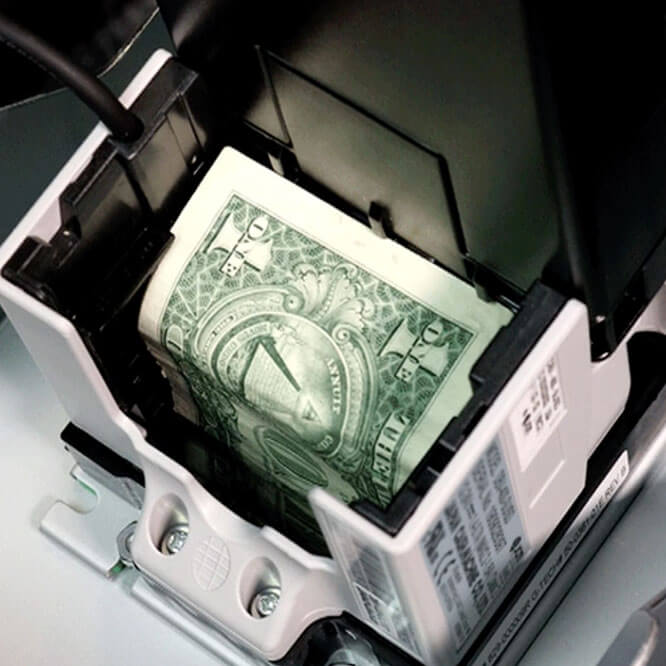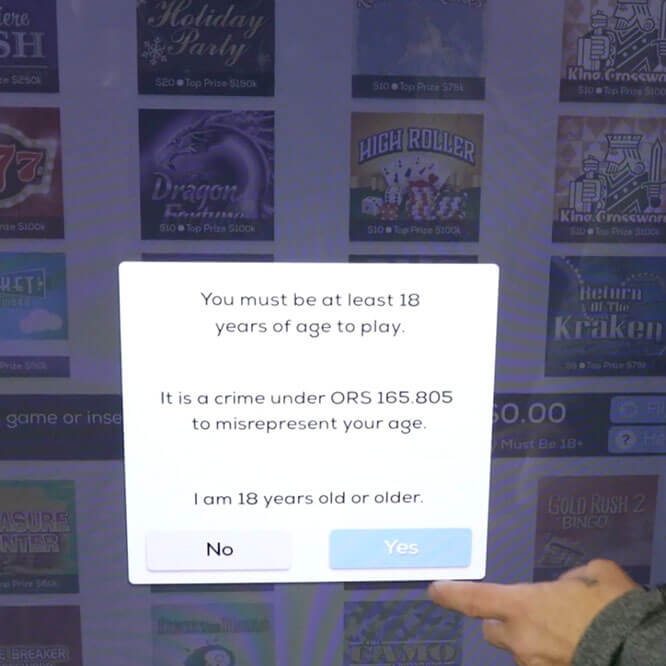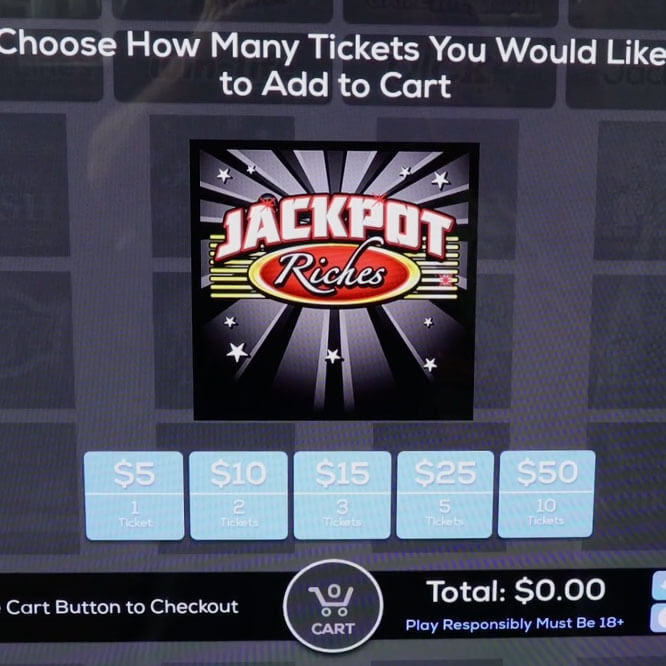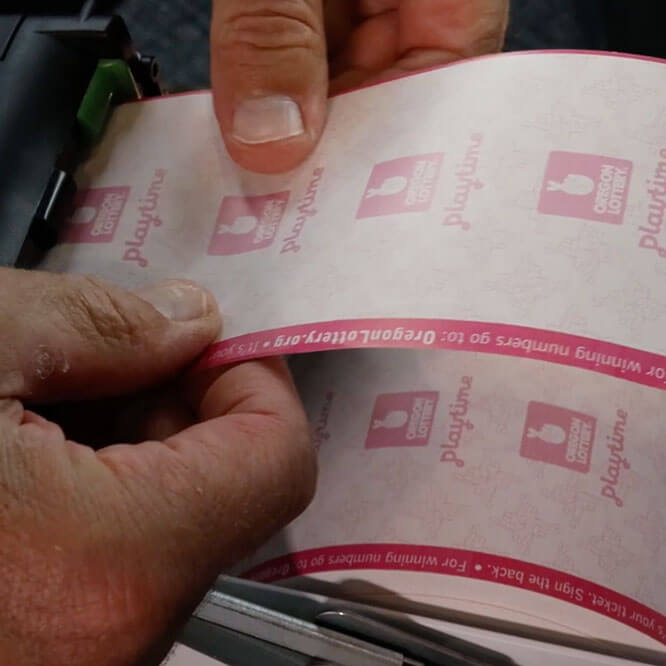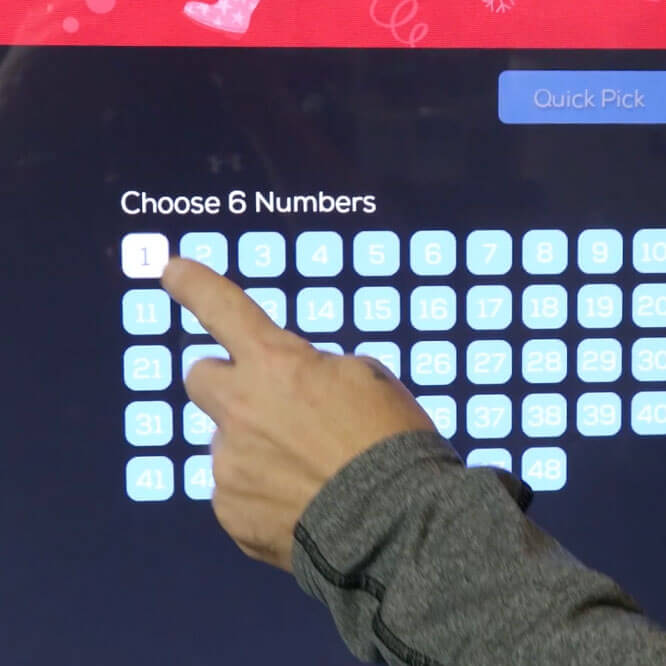Cleaning Equipment
Cleaning products and best practices
- General cleaning info for Traditional equipment
More How-To Videos
Adding the Multiplier to Jackpot Games
Choosing numbers, multipliers and multiple draws
- Choosing your own numbers
- Adding multipliers and multiple draws
More How-To Videos
Using the Shopping Cart
Adding or removing items and checking out
- Adding purchases to the cart
- Adding/deleting tickets & checking out
More How-To Videos
Accessing the Help Screen
Locating and using the help screen and ADA “flip screen”
- Help Screen for terminal and games
- ADA “flip screen”
More How-To Videos
Loading & Unloading Scratch-its
Loading and unloading Scratch-it tickets
- Ticket Inventory Management Screen
- Loading tickets process (full/partial)
- Unloading ticket; removing inventory
- Replacing the scanner
More How-To Videos
Loading Paper & Clearing Jams
Opening to printer to reload or clear paper jams
- Replacing the paper
- Opening the printer to remove jams
More How-To Videos
Sign-On & Management
Signing on and accessing management functions
•Opening the terminal
•Disabling the alarm
•Rebooting the terminal
•Management function & menu navigation
More How-To Videos
Clearing Bill Jams
Accessing the cash box and bill acceptor to clear jams
- Opening the cash box door
- Opening the bill acceptor
- Removing the cash box
More How-To Videos
Clearing a Play Slip Jam (Game Touch 28)
Clearing jams and cleaning the play slip reader to prevent them
- Locating/removing playslip jams
- Cleaning/dusting playslip reader